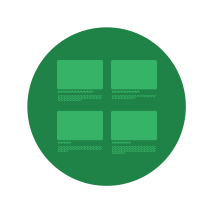Storyboard Pro
What's new in Storyboard Pro 20
This course takes you through the new features in Storyboard Pro 20. You will be taken throughout various modules, learning about features such as Audio Filters, Color Space Management, Playback features, and Drawing tool and Animatic improvements.
5 Modules
3 hours
New Features Overview
In this module, you will go through an overview of all the new features included in Storyboard Pro 20.
Enhancements to Drawing Tools and Functions for Artists
In this module, you will learn about the new and improved drawing tools and features. This includes improvements to existing tools like the Line tool, Centreline Editor, Brush tool, Select tool and Onionskin, as well as new features such as the 16:9 and proportion grids and the Model view.
Animatic Editing, Audio Filters and Playback
In this module, you will learn about Animatic, Audio and Playback features. How to elevate your animatics with improved features and audio filters, and how to use the built-in Player for high quality playback.
Software Based Video Player and Cached Playback
Importing Edited Audio Tracks using AAF or XML
Video Clip Improvements
Bezier Editors for Camera Functions
Easy Drag Mode for the Transform tool
Keyframable Opacity on Layers
Timeline Marker Improvements
Using the Audio Effects Stack with filters
Audio Filters
Conformation and Export
In this module, you will learn about the extended export and conformation features. This includes options like conforming video tracks and exporting transparent backgrounds in video, PNG and TGA format.
Colour Management and More
In this module, you will learn about the new color space management feature and other interface improvements.