- Modules
- Backdrops and Groups
- Customizing Backdrops
Customizing Backdrops
T-RIG-008-003
Once you've created a backdrop, customizing it is a great way to organize your work. You can change the colour of the backdrop, give it a name which displays in the title bar of the backdrop, and add any notes or instructions pertaining to the nodes contained in the backdrop.
How to customize a backdrop
- To resize a backdrop, drag the triangle in the lower-right corner of the backdrop window.
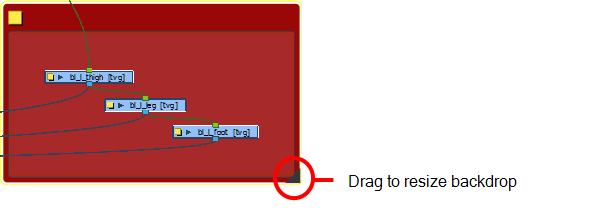
- Click the yellow square properties button.
The Backdrop Properties window opens.
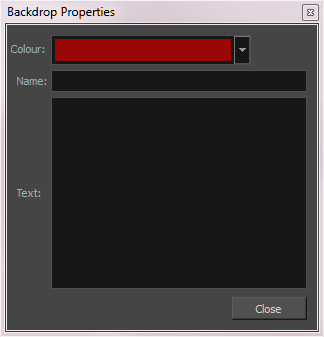
- To change the colour of the backdrop, click the Colour list and select a colour.
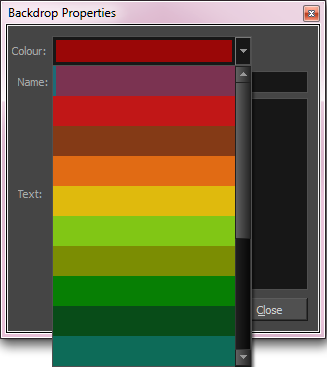
- In the Name field, type in a name for the backdrop.
- In the Text field, type in any notes or instructions in the backdrop.
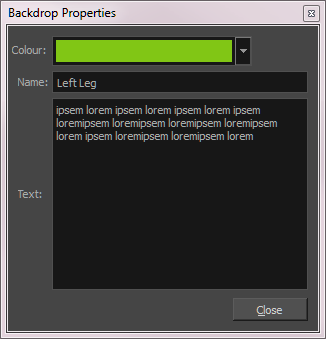
Time Estimated 5 mins
Difficulty Level Intermediate
Topics List
- About Backdrops
- Adding Backdrops
- Customizing Backdrops
- Moving Backdrops
- Activity 1: Adding Backdrops to a Character