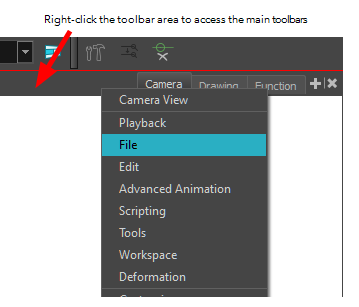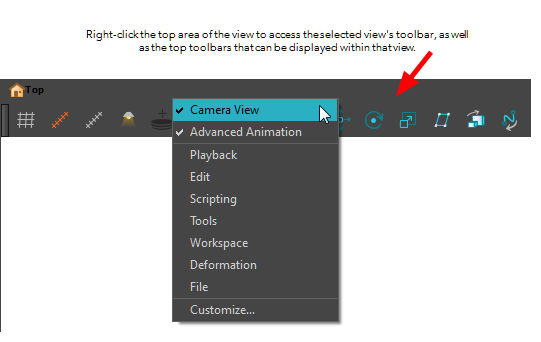- Modules
- Interface Overview with Harmony Essentials
- Adding Toolbars
Adding Toolbars
T-HFND-003-004
You can add toolbars simply by using menus.
How to add or close a toolbar
- Select Windows > Toolbars > toolbar.
- You can right-click anywhere in the toolbar area to access Harmony toolbars. View toolbars, however, are not available by right-clicking the toolbar area. You can access the toolbar of any open and active view by right-clicking in the view's top area or the Windows menu.
Time Estimated 5 mins
Difficulty Level Beginner
Topics List
- About the Interface
- About Menus
- About Toolbars
- Adding Toolbars
- Moving Toolbars
- Resizing Toolbars
- Customizing View Toolbars
- About Views
- Adding Views
- Closing Views
- Moving Views
- Showing and Hiding Views
- Resizing Views
- About Workspaces
- Loading Workspaces
- Creating Workspaces
- Saving Workspaces
- Restoring the Default Workspace