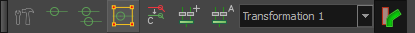T-H21NEW-003-003
There have been a few improvements to how the deformers can be manipulated. This makes deformation easier and more functional. Below you can find the new manipulation improvements.
| Feature | Description |
|---|---|
| Deformer Manipulator Improvements |
The deformer manipulator that can be enabled using the Show Manipulator button in the Deformation toolbar has the following improvements:
|