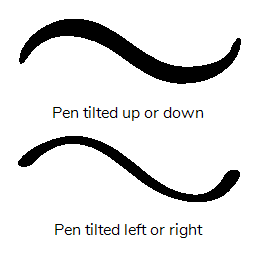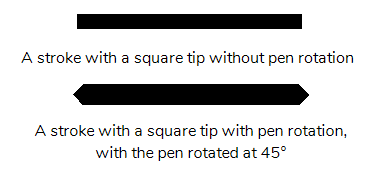- Modules
- Industry-leading, improved stylus responsiveness
- Pen Tilt and Angle
Pen Tilt and Angle
T-H17NEW-001-003
In the following video, you will learn about the pen tilt and angle tool properties available in the brush tool.
Author
- Frank Summers
- 2D Animator
- franksummersanimation.com
| Pen Tilt Sensitivity |
If your pen and tablet support tilt sensitivity, this option allows you to set whether your brush takes your pen's tilt angle into account, and how much. When your pen is fully tilted, your brush tip will be stretched by the percentage you set in this parameter, in the angle in which you tilt it. For example, if you set the Pen Tilt Sensitivity to 50%, and you tilt your pen all the way up or down, your brush tip will be stretched vertically by 50%. With the same setting, if you tilt your pen all the way left or right, your brush tip will be stretched horizontally by 50%.
|
| Use Pen Rotation |
If enabled, and if your pen and tablet support tip rotation, your brush tip will rotate with the angle of your pen tip.
|
Time Estimated 5 mins
Difficulty Level Beginner
Topics List
- Pen Settings Toolbar
- Proportional to Camera
- Pen Tilt and Angle
- Apply Pressure on Straight Lines
Support
Help and FAQ
Toon Boom Forum
Contact us