- Modules
- Project Creation with Harmony Premium
- About Asset Management
About Asset Management
T-HFND-001-001
A production is not only composed of the series or movie’s scenes, there are also animatics, backgrounds, character builds, colour models, references, storyboards, and so on. These elements must be stored somewhere.
Even if you have a structure integrated in Harmony, it is recommended that a root directory be created for your external elements such as audio clips, bitmap backgrounds, references, and so on. This directory should be stored on the server or be regularily backed up if you are a single user working on a standalone machine.
The Root directory contains subdirectories which hold such elements as animatics, backgrounds and audio files. You must create these subdirectories and name them accordingly. For example, store the backgrounds used in your production in a subdirectory called backgrounds or adventure_backgrounds.
Keeping an organized work structure will give you greater control and ease. You can further improve the organization by grouping similar elements into categories.
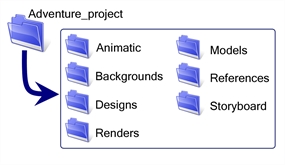
Here is a list of typical subdirectories:
Animatic
Animatic project and movie files can be stored and organized in this folder.
Backgrounds
Backgrounds can be stored by sequence or episode in the same way that animation scenes are. Create a subdirectory named Backgrounds and then place a sequence or episode subdirectory inside it. Categorize each background by episode or sequence.
Designs
Create a Designs subdirectory and split the designs into three categories:
- Characters
- Props
- Effects
Categories for locations and backgrounds can also be added if you are creating the designs using Harmony.
Final Editing
Final Editing projects and renders can be stored and organized in this folder.
Library
The items contained in the library require a high level of organizational structure. The more structured the library, the faster you will be able to retrieve the items. Categorize the elements using subdirectories, which can be further subdivided. Categories could include:
- Characters
- Props
- Effects
- Audio
- Models
The Library folder should always be stored on the server, even if it is not included in the root directory. A library is generally shared between all the users working on the production as they will link this library to their Template Library and reuse its contents.
Models
Create a Models subdirectory and divide it into three categories:
- Characters
- Props
- Effects
You may also need to add categories for the backgrounds and model pack. Note that you only need to create a Models subdirectory if you are not designing the models in Harmony.
References
Create a References subdirectory and then categorize according to type:
- Images: These may be any subject from which you can gain ideas and inspiration to help develop your project, For example, if you are producing an 18th-century adventure series, you may have images of period costumes, buildings, and sailing ships.
- Pictures: You can also use photographs of items which may help you produce an accurate account of the time period in which your production is set.
Render
Create a Render subdirectory and categorize the exported image sequences or clips by scene. For example, you would have a subdirectory named Render and categories named Scene_001, Scene_002 and so on.
It is also possible to do the following:
- Create a subdirectory called Render and store your scene’s render in a subdirectory named sequence.
- Create a subdirectory called Render and store your scene’s render in a subdirectory named episode.
Storyboard
Toon Boom Storyboard Pro projects or storyboard scans can be stored and organized in this folder.
Textures
You can create a bitmap texture bank for pen styles and colour palettes and store all of the files in this folder.
Next Topic
Starting Harmony
Time Estimated 10 mins
Difficulty Level Beginner