- Modules
- What's New in Harmony 15 Premium
- What's New in Harmony 15 Premium
What's New in Harmony 15 Premium
T-H15NEW-000-001
No matter what kind of animation you are working on, you want your production to be at its best. Harmony 15 has new tools that unleash your creativity and improve productivity.
Drawing and Painting
Productivity enhancers speed up the art creation process and new drawing technology in Harmony 15 breaks down the barriers between bitmap and vector.
Textured Vector Brushes
Access unlimited expression with textured vector brushes that revolutionize art creation. A breakthrough technology, Harmony's textured vector brushes combine the flexibility and speed of the vector workflow with the creativity and raster-level quality of bitmap brushes.
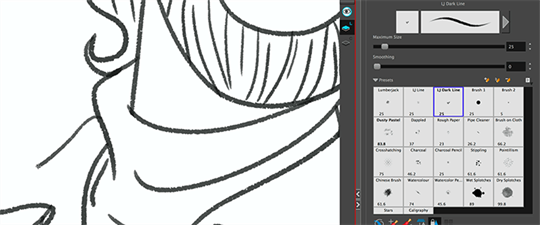
Create, modify, and clean up your textured drawings faster than ever before using the incredible flexibility of the vector workflow in Harmony – select, recolour and even reshape your raster-quality brush strokes, all without compromising your creative vision.
Recolour
When you’ve used the wrong colour on a character or the wrong colour palette, recolouring tools solve the problem instantly. With a few clicks, you can remap a single colour for multiple drawings or you can change an entire colour palette with a built-in script.
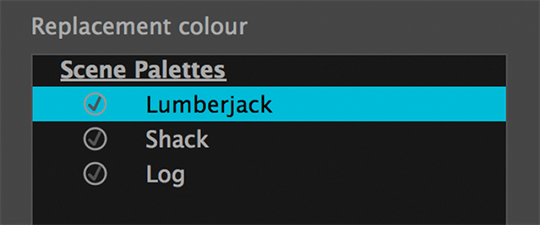
Cut-out Animation
Rigging and cut-out animation production becomes more cost-effective and increases ROI as time goes on. Harmony Premium already gives you the most efficient and flexible toolset for cut-out projects on the market – whether you need to create something simple or sophisticated. Harmony 15 makes it even easier and faster to go from rigging to animation to final production.
Master Controllers
Skillfully handle complex rigs to speed up the animation phase with new Master Controllers. During the rigging phase, write a script for a single controller to animate multiple objects or script as many controllers as you need. Doing turnarounds and other complex animations have never been easier.
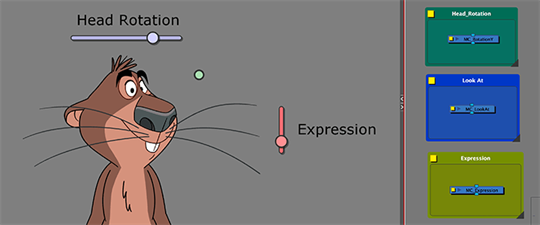
New Tools For Rigging
New rigging nodes in Harmony 15 empower animators with extended flexibility. Eight nodes have been added including Constraint nodes which use two, three or more points to squash and stretch objects.
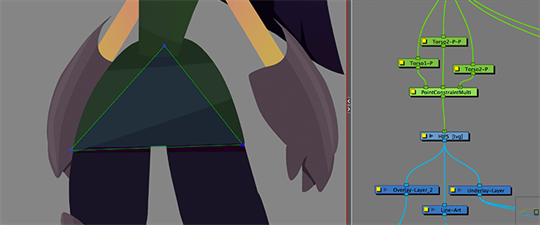
Scene Layout and Compositing
Harmony includes an extensive scene layout, animation, compositing and effects toolset that is unmatched by any other animation package. Harmony 15 builds on this with new features that make it easier for you to create backgrounds and composite effects so the final result is exactly what you envision.
Guides and Vanishing Points
In Harmony 15, drawing tools snap to new guides and vanishing points, so you can draw props and do background layout in the right perspective faster, with minimum effort.

Creating and Animating Mattes and Masks
You have more control over mask creation with autofill, automatic handle trimming and handle alignment for polyline and stroke tools - and you can now animate size, shape, feathering and opacity to complement effects and compositing.
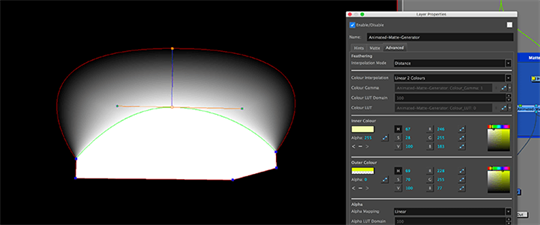
Thumbnails In The Timeline
Visualize and build your scenes from A to Z. Expand thumbnails, change drawing exposure durations with handles and adjust the opacity of layers – all within the timeline.
Node View Improvements
Harmony 15 makes it easier to work in the Node view with larger thumbnail display and a new Mask port on filter and drawing nodes that replaces cutter nodes – simplifying the node tree.
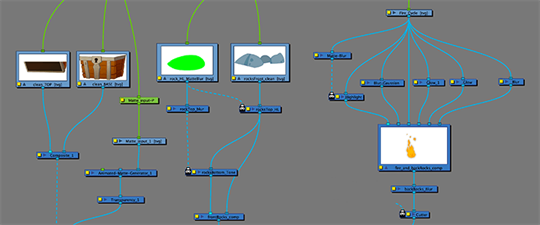
Production
Retina Display Support
With support of Retina and other high resolution displays, the Harmony 15 interface looks sharper and cleaner, making it easier to use.
Agnostic Audio Requirements for Windows OS
With Harmony 15, you can now import and play sound and export movies on Windows systems that don’t have Apple® QuickTime installed. Windows Media Foundation is used instead.
Improved Performance
Focused caching improves the performance of scenes that include complex cutout rigs. With the new OpenGL Cache Lock node, you work on one part of a rig without refreshing the cache for the rest -making it faster and easier to animate rigs.
Time Estimated 10 mins
Difficulty Level Beginner
Topics List
- What's New in Harmony 15 Premium
Support
Help and FAQ
Toon Boom Forum
Contact us