- Modules
- What's New in Harmony 17 Essentials
- New Features in Harmony 17
New Features in Harmony 17
T-H17NEW-000-001
Harmony 17’s improved animation tools include rigging, compositing and effects features to make production efficient — and exceptional. It offers students, freelancers and independents artists access to the same powerful tools studios rely on daily.

Here are some of the features you will be covering in this course. Let's get started!
Stabilizer Tool
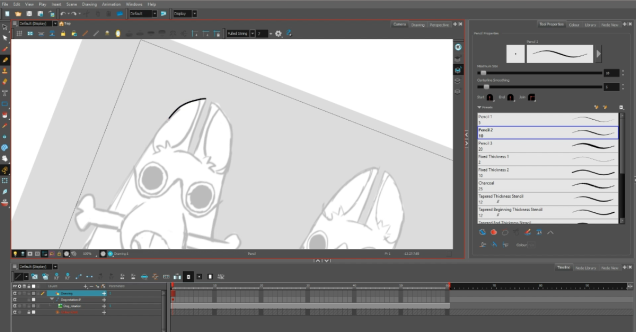
Interested in drawing smoother lines and curves alongside sharper angles? Harmony 17 includes a new Stabilizer tool which creates an optional trail between the pen input and the brush stroke with two modes: average and pulled string. The Average stabilizer mode trails the stroke along with the pen’s input, reducing jitter; Pulled String allows artists to pull the brush stroke, allowing for more precision when drawing sharp angles. Both stabilizers reduce natural shakes and inconsistencies when drawing, and allow for more control over the end result.
Adjustable Pen Pressure Sensitivity
You can have more control over the pen input than ever with adjustable pen pressure in Harmony 17. By adjusting the curve for pen pressure input, users can make adjustments that allow them to draw more expressively, get more line variation with less pressure or position their pens without making unintended marks.
Tilt Sensitivity and Pen Rotation
Brush strokes get an added hand-drawn feel with Harmony 17’s Tilt Sensitivity and Pen Rotation. Change the shape, pen tilt and rotation of your brush while drawing and create flawless line art and calligraphy when using styluses that offer tilt and rotation data.
Curvilinear Perspective Guides

Bring a fresh point of view to your drawing tools with new adjustable perspective guides, making for more precise camera pans, panoramas, true-to-life scenes and an expansive, cinematic look — all while helping you stay on-deadline by being more efficient. Curvilinear drawing guides have curving perspective lines with scenes that feature continuous 3-point, 4-point and 5-point (fisheye) perspectives, large-panning backgrounds and more.
Camera Alignment Guides
Need a visual reference while laying out a scene? The new Camera Alignment Guides add horizontal and vertical guides to Harmony’s camera view. Plus, the transform tool’s bounding boxes snap to the new guides.
Preferences, Shortcuts and Frame Markers
Streamline animation by applying different sets of preferences for separate tasks, importing and exporting preferences and shortcuts between multiple machines, and manually marking frames in cutout animation as Key Drawings.

Enjoy the course!
Time Estimated 5 mins
Difficulty Level Beginner
Topics List
- New Features in Harmony 17
Support
Help and FAQ
Toon Boom Forum
Contact us