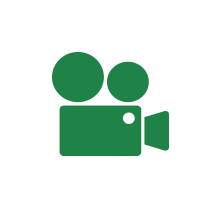Storyboard Pro
Advanced Animatic
This course will take you through the advanced animatic concepts in Storyboard Pro for you to hone your timing and camerawork skills. You will be introduced to all the additional features needed to create advanced animatic quickly and efficiently.
9 Modules
15 hours
About the Advanced Animatic Course
In this module, you'll discover what you will be learning throughout the Advanced Animatic course.
Videos and Video Tracks
In this module, you will learn about video tracks in Storyboard Pro. You'll learn how to add video tracks to your timeline, and how to import movies or images to these tracks so that you can use them as references or animate them.
Animatic Audio
In this module you'll discover how audio works in Storyboard Pro. Learn all about importing, deleting and editing audio clips. You'll be able to adjust the volume and record sound straight into Storyboard Pro. You'll also learn about Solo Mode, mixing audio and stripping audio to get the most out of your soundtracks.
Adding Audio Tracks
Activity 1: Multiple Ways to Import Audio Clips
Renaming Audio Tracks
Reordering Audio Tracks
Muting Audio Tracks
Searching Sound Clips
Activity 2: Manipulating Audio Tracks
Adjusting Volume
Recording Sound Clips
Using Solo Mode with Audio Tracks
Displaying Waveforms
Copying and Pasting Sound Clips
Activity 3: Mixing Audio in Storyboard Pro
Animatic Animation
In this module you'll learn about animating in Storyboard Pro. Specifically, how to animate 3D objects and their sub-nodes, as well as how to use keyframes and easing, and spreading the layer motion so that the movement continues throughout multiple panels. Finally, you'll learn how to modify a path and how to use the function editor to fine-tune your animation.
Animatic Cameras
Learn about using the Camera in Storyboard Pro. How to use the Stage and Camera views, how to position and reset a camera, and how to use the camera with sync and snapping keyframes. Finally, learn how to use a 3D camera and how to position 2D layers to follow it.
About the Stage and Camera Views
Positioning the Camera
Resetting the Camera
Syncing Keyframes
Snapping Keyframes to Sound Clips
Timing Keyframes
Activity 1: Animating the Camera using Sync and Snapping Keyframes
Animating the 3D Camera
Aligning 2D Layers with the Camera
About 3D Camera Moves
Activity 2: Creating a 3D Camera Move
Board Conformation
In this module you'll learn about conformation. What conformation is, the different formats, and how to export for conformation. You'll also learn how to adjust the camera accordingly for conformation, and how to import animatics.
Transitions
In this module, you'll learn about transitions. How to add, delete and adjust the duration of transitions, as well as the different transition types at your disposal.
Exporting from Storyboard Pro to Toon Boom Harmony
Learn how to export to a third-party software for animatic editing. You'll find out about file naming patterns and how to export an EDL, AAF or XML file for use in a third-party software.
Exporting Harmony Scenes
Activity: Export an Animatic as One Image Per Panel with Extended Exposure
Activity: Exporting a Project to Toon Boom as Rendered Animatic
Activity: Exporting a Project to Toon Boom and Customizing the Write Node
Activity: Exporting a Project to Harmony as Original Scene When Using Groups
Exporting to a Third-Party for Animatic Editing
Learn how to export to a third-party software for animatic editing. You'll find out about file naming patterns and how to export an EDL, AAF or XML file for use in a third-party software.
Available in the following Journey(s):
Storyboarding Artist
Associate Certification Exam Preparation (Storyboard Pro)