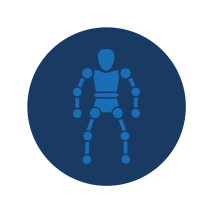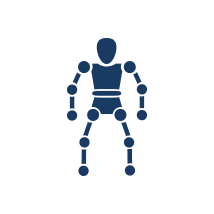Harmony Premium
Rigging 2 with Harmony Premium
This course takes you through the intermediate production rigging concepts with Harmony Premium. You will be introduced to advanced concepts to create efficient and high quality assets.
7 Modules
27 hours 50 mins
Planning the Rig
Learn how to plan the different steps and start setting up the foundations of your rig.
Creating the Artwork
Learn how to trace, paint and separate the different pieces of your character in two separate views.
Activity 1: Tracing the Quarter Front View
Activity 2: Adjusting the Pencil Line Thickness
Activity 3: Closing Gaps and Painting Layers
Activity 4: Ordering Layers in the Composite
Activity 5: Creating the Front View
Activity 6: Positioning Arm and Leg Joints
Activity 7: Separating Pieces and Setting Drawing Pivots
Activity 8: Setting Pivots to Their Parent Pegs
Setting Up the Core Rig
Learn how to build your pieces in a hierarchy and merge pieces to create seamless joints.
Invert-cutting Drawings
Learn how to create advanced systems using the Cutter and Colour Override nodes.
Using Multiple Layers
In this module you will learn how to use multiple drawing layers or art layers to facilitate drawing substitution while still being able to animate each one individually.
Deformations
Learn how to make the most of your character by using different types of deformations.
Finishing Touches
Learn how to fine-tune your rig to give your character the edge it needs to be foolproof.
Activity 1: Creating Selection Handles
Activity 2: Creating a Flip Indicator
Activity 3: Creating a Still Foot
Activity 4: Grouping the Character
Activity 5: Adding Displays
Activity 6: Adding Backdrops
Activity 7: Adding Layer Colours
Activity 8: Creating Scene Markers
Activity 9: Creating Master Templates
Activity 10: Creating Action Templates