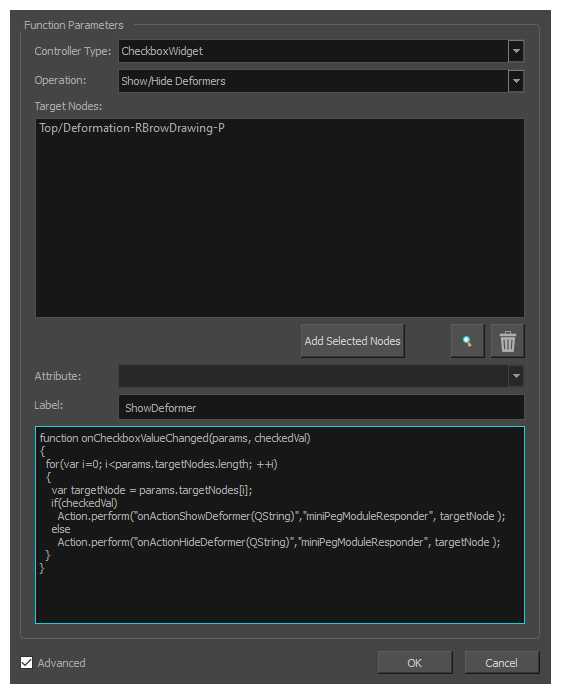T-H20NEW-003-004
Harmony 20 has some added improvements to the Master Controllers. These include a new wizard and improvements to existing wizards. Below is a list of the Master Controller improvements to Harmony 20.
Slider Wizard
The master controller Slider Wizard now remembers the settings used to create the previous master controller.
Grid Wizard
The Master Controller Grid controls can now be moved by clicking and dragging the box that appears around the 2D widget control in the camera view.
Function Wizard
This new master controller creation wizard can be used to create a control that manipulates any attribute from the selected nodes. This wizard is available in the Master Controller toolbar and can be accessed with the Function Wizard button.
The Function Wizard can create Master Controller widgets of the following types:
- Checkbox
- Slider
- 2D point
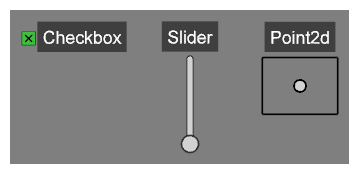
Using the Function Wizard, you can make those widgets perform one of the following operations:
- Control the value of one of a node's numerical attributes (e.g., horizontal position, vertical position, etc.)
- Control the value of one of a node's 2D (vector) attributes (e.g., position, scale, etc.)
- Toggle whether a node is enabled or disabled
- Show or hide the controls for a node
- Show or hide the deformation controls for a deformation chain
The Function Wizard can only generate Master Controllers that perform one specific operation on one specific attribute, on one or several nodes that have this attribute.
The simple operations can be combined with other tools, such as other Master Controllers.
These simple operations can however be assembled with other tools such as existing Master Controllers, which can, for example, be activated and deactivated by a checkbox widget made by the Function Wizard. Function Wizard widgets can also be chained with one another, making it possible to create “control panels†where a main checkbox per character is used to activate all relevant Master Controllers, deformations or transformation controls. Sliders and 2D Point widgets can also be linked to virtually any property of any node in order to provide a convenient access to these properties directly from the Camera View.
Although scripting knowledge is not required, the code generated by the Function Wizard can also optionally but easily be customized by those who are comfortable with scripting.