- Modules
- Advanced Export
- About Layer Export Settings
About Layer Export Settings
T-SBADV-012-001
When exporting your storyboard, you can set the export behaviour for each layer. This can be handy if you have reference layers that you do not necessarily want to see in your final export. You can set individual layer export settings in the Layers panel.
How to change individual layer export behaviour
- From the Thumbnails or Timeline view, select the panel containing the layer you want to configure for export.
- In the Layers view, select the layer you want to configure for export.
- In the Export To section:
- If you want to exclude the layer from getting exported in a PDF document, unchechk PDF.
- If you want to exclude the layer from getting exported in movie files, uncheck Movie.
- If you want to exclude the layer from getting exported in Harmony scenes, uncheck Toon Boom.
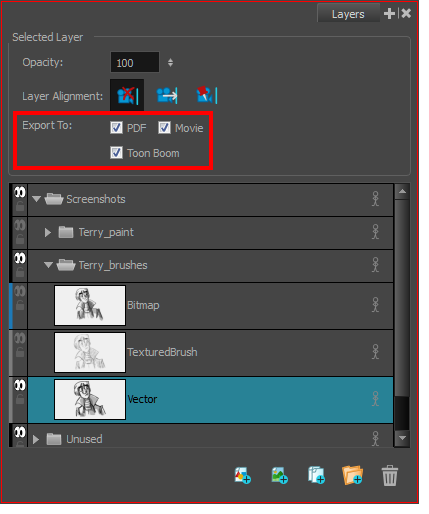
Time Estimated 5 mins
Difficulty Level Intermediate
Topics List
- About Layer Export Settings
- About File Naming Patterns
- Exporting Layouts
- Exporting FBX Files
- Exporting CSV Files
- Activity 1: Exporting a Project to CSV