- Modules
- Appearing and Vanishing Advanced Effects
- Appearing and Vanishing Advanced Effects Activity Introduction
Appearing and Vanishing Advanced Effects Activity Introduction
T-COMP2-009-001
Romuald Drouilllard shows you the result of what he'll be teaching in this tutorial series. Learn multiple ways to create masks you can apply to different kinds of effects from the Node Library.
When you open the completed version of the provided material, you may see a warning message where Harmony is looking for missing GenArts® OpenFX nodes. To follow this tutorial, you can download a free trial of this library.
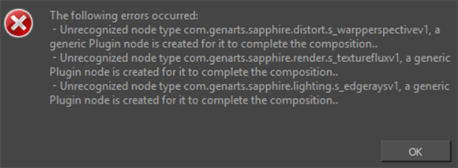
To demonstrate this feature, the Sapphire package from GenArts® will be used. You can download the Sapphire library at:
Material
To complete this topic, you will need the following from the sample material you downloaded:
- MO-COMP2-009/appearing-vanishing-fx
- MO-COMP2-009/appearing-vanishing-fx-final
Author
- Romuald Drouillard
- Technical Director and Co-founder, Malil'Art Productions
- Malil'Art Productions
Time Estimated 5 mins
Difficulty Level Advanced
Topics List
- Appearing and Vanishing Advanced Effects Activity Introduction
- Activity 1: Camera Setup
- Activity 2: Mask Animation
- Activity 3: Adding Lighting Effects
- Activity 4: Creating Brush Masks
- Activity 5: Animating Objects
- Activity 6: Adding Effects
- Activity 7: Camera Animation