- Modules
- Basic Concepts with Harmony Advanced
- Frame Rate and Size
Frame Rate and Size
T-PRIN-005-002
When you create an animation, the images you animate must move fluidly to produce the correct effect. If they don't, you will have a jumpy animation, which won't look good. To get a fluid movement between the drawings, you need several images per second. You need a minimum of 12 images per second, any slower than that and the animation becomes jumpy. An image can also be called a frame; therefore the frame rate is the number of frames you play per second in your animation.
It is important to note than when you have objects moving at different frame rates, a sliding or jerky motion will occur. For example, if you have a camera motion moving at 24 frames per second and an animation exposed on double frames (equivalent to 12 frames per second), the character’s position will flicker and appear jerky or sliding.
The size of your project is the width and height of your camera frame in pixels. You may not be familiar with the term pixel, but you have probably seen it when you magnify a digital photograph. A pixel is the smallest element of an image displayed on a monitor or TV screen. Pixel, which is short for picture element, is a single point in a graphic image. It is a small sample of an image, a dot, a square or a very small section made out of smooth filtering. If you zoom in close enough on a digital image, you will see the pixels; they look like small squares of different colours and intensity. Pixels are composed of three colours (RGB—Red, Green, Blue).
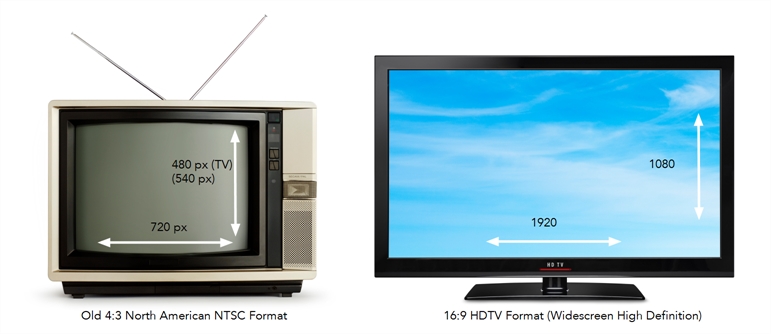
Depending on the type of project you want to create, you will need a different image size. For example, if you want to put your project on the web, you will probably export your movie as a small size so that it is light to play back once it is on the web. The larger the images are, the heavier the project is, but also, the better the quality. If you want to export your project for the theatre, you will ned to create your project in a large format so the image is of a high quality and looks good on the big screen.
Also, some display media such as iPad, TV or theatre have an exact format requirement. For example, one TV format that has been a standard for decades is the 4:3 size ratio, meaning that the width of your scene has the equivalent of 4 units compared to 3 units for the height.
In recent years, a new TV standard has been defined with the advent of Blu-ray and high-definition technologies. It is the 16:9 format, which is often referred to as HDTV (High Definition Television). The most common 16:9 format in pixel is 1920 x 1080.
You can find most of the formats in the presets list provided in the Harmony Welcome screen.
Time Estimated 10 mins
Difficulty Level Beginner