- Modules
- Character Design with Harmony Essentials
- Activity 2: Sketching the Details
Activity 2: Sketching the Details
T-DES-001-009
Now that you've developed and experimented with the basic construction of your character, it's time to add the details of the character's features. This is a fun activity to do, so go ahead and be inventive!
The first step is to sketch the character's features. It's important to start with a rough version, as it releases you from the constraint of trying to achieve the perfect line on the first stroke.
Starting with a sketch produces better results at the final stage of the character design, allowing you to create more organic lines and volumes, with less stiffness.
Once you're satisfied with the sketch of your character, it's time to clean it up! During this step, the quality of the line is very important. You have to trace it carefully, as you want your character to be as clean as possible.
Material
You can download the provided sample material for this module and use the following templates to use as a reference to compare with your final sketch. Don't forget to unzip (uncompress) the files before placing them in your library.
- MO-DES-001/03-orcus-sketch-lineup.tpl
- MO-DES-001/03-orcus-sketch-rotation.tpl
- MO-DES-001/03-bear-sketch.tpl
How to sketch the details
- Start Harmony.
- Open your CharacterDesign project.
- In the Timeline view, add a drawing layer and call it Sketch.
- In the Timeline view, you can show and hide the construction layer at any time if you want. Just click in its Enable/Disable Layer button. Lock
 the Volumes layer.
the Volumes layer.
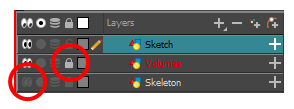
- Select the Brush
 tool and pick a colour from the Colour view. Customize your brush with the Tool Properties view if needed.
tool and pick a colour from the Colour view. Customize your brush with the Tool Properties view if needed.
- In the Timeline view, select the first cell of the Sketch layer.
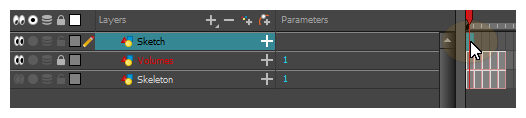
- In the Camera view, sketch you character and its features using the volume drawing as a guide.

NOTE: Remember that you can use the Rotate View tool to turn your workspace around. Press Ctrl + Alt (Windows/Linux) or ⌘ + Alt (Mac OS X).
- Save
 your project.
your project.
Time Estimated 30 mins
Difficulty Level Beginner
Topics List
- Introduction to Character Design
- Character Design Basic Steps
- Character Proportions
- Character Model Sheets
- Relative Size of Characters
- Character Design Preparation
- Activity 1: Sketching a Character
- Activity 2: Sketching the Details
- Activity 3: Tracing the Character
- Activity 4: Deconstructing a Character (Optional)
