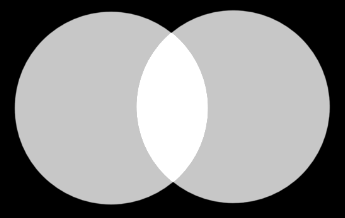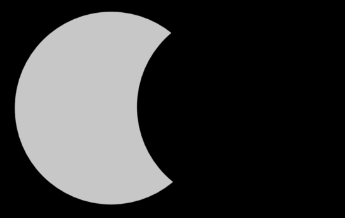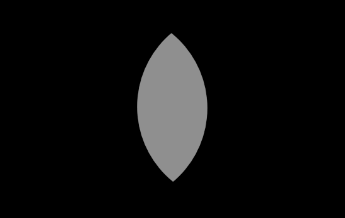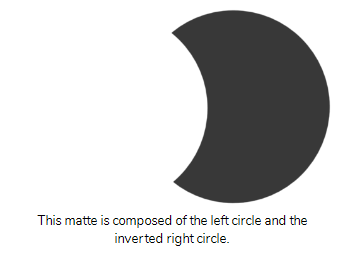- Modules
- Combining Elements
- Matte-Composite Node
Matte-Composite Node
T-COMP2-005-003
The Matte-Composite node is a type of composite that is specifically designed to combine different matte drawings into a single matte, which can then be connected to the matte port of an effect or drawing node.
Contrary to a regular composite, the Matte-Composite node allows deciding whether each drawing connected to it is added, subtracted or intersected with the resulting composited matte, and each drawing connected to it can be composited as is, or inverted.
Author
- Marc Fortin
- Senior Solutions Specialist
- toonboom.com
Connection
Like a regular composite, the Matte-Composite node can be connected to as many input images as needed, and combines them together. Its output port should be connected to the matte port of an effect.
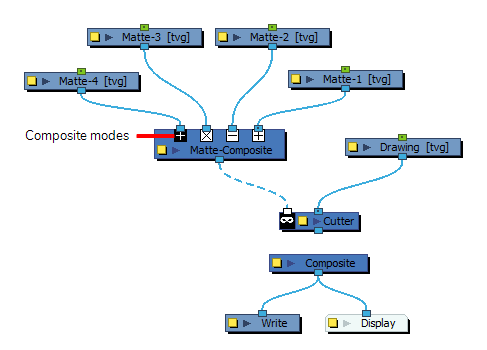
The matte is generated by creating a matte from the first drawing connected to it, then compositing each subsequent drawing on top of it. Like with a Composite node, the order in which connected drawings are composited goes from right to left.
Each node connected to the Matte-Composite's input ports has its own composite mode as well as its own invert setting. In the Node view, you can immediately tell the mode in which the node is applied by looking at the symbol just below each input port:
- A
 sign means the drawing is added to the composite matte.
sign means the drawing is added to the composite matte. - A
 sign means the drawing is subtracted from the composite matte.
sign means the drawing is subtracted from the composite matte. - A
 sign means the drawing is intersected with the composite matte.
sign means the drawing is intersected with the composite matte.
You can also tell whether the node is composited as is if the sign is black on white  , or inverted if the sign is white on black
, or inverted if the sign is white on black  .
.
 , Add Inverted
, Add Inverted  , Subtract
, Subtract  and Intersect
and Intersect  . If you want to set a connection to another combination of composite mode and invert setting, you must do it in the layer properties of the Matte-Composite node.
. If you want to set a connection to another combination of composite mode and invert setting, you must do it in the layer properties of the Matte-Composite node. Properties
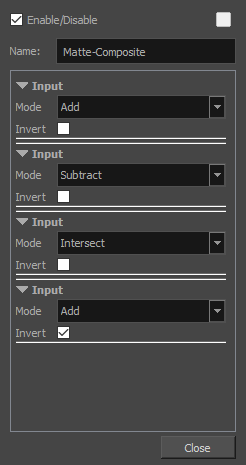
| Parameter | Description |
| Name | Use this field to rename the node. |
| Input Parameters | Each input connection has its own set of Input parameters, which determines how each node connected to the Matte-Composite node is composited into the resulting matte. |
| Mode |
Each node connected to the Matte Composite node can be composited into the resulting matte in one of the following ways:
|
| Invert |
When enabled, the drawing is composited onto the matte with its alpha values reversed, as if its transparent pixels were opaque and its opaque pixels were transparent. This means that the shape of the negative space of the drawing will be composited to the matte instead of its actual shape.
|
Next Topic
Image Switch Node
Time Estimated 10 mins
Difficulty Level Intermediate
Topics List
- Blending Node
- Composite-Generic Node
- Matte-Composite Node
- Image Switch Node
- Activity 1: Sunrays Ambiance