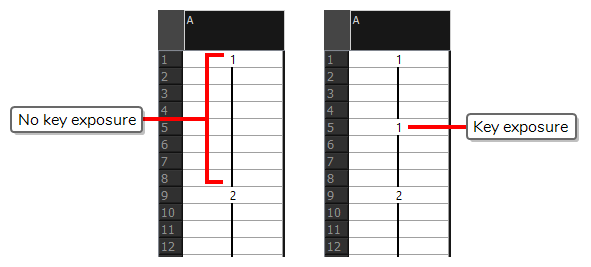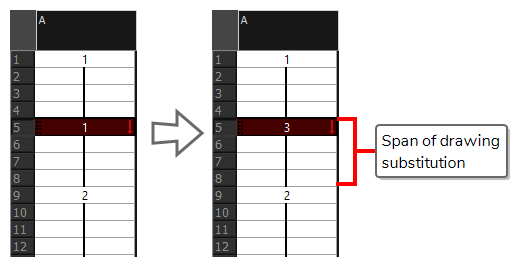- Modules
- Cut-Out and Node View Improvements with Harmony Essentials and Advanced
- Drawing Substitutions View
Drawing Substitutions View
T-H16NEW-002-001
The Drawing Picker view allows you to quickly swap which drawing is exposed on the selected layer at the current frame.
- Author
- Kim Bussiahn
- Trainer and Content Creator
- toonboom.com
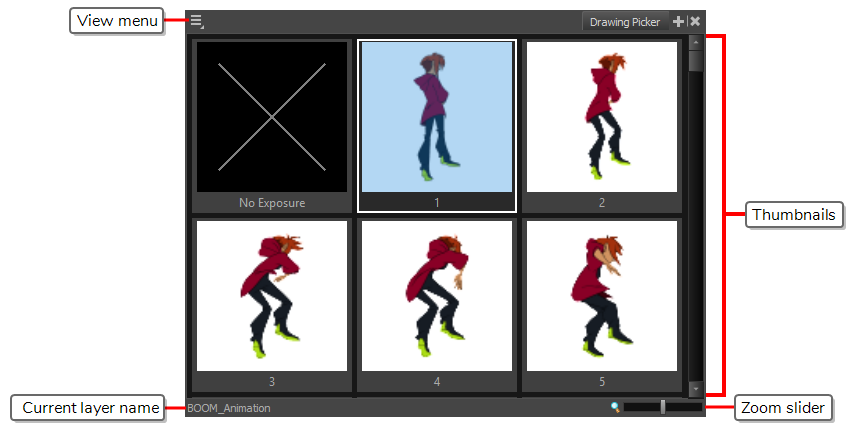
How to access the Drawing Picker view
- Do one of the following
- From the top menu, select Windows > Drawing Picker.
- In the top-right corner of any view, click on the
Add View button and select Drawing Picker.
| Section | Description |
|---|---|
| View Menu |
Opens a menu with the Create Key Exposure option. This option can be enabled or disabled. It determines what happens when you set the drawing in the current frame to the same drawing as the drawing in the previous frame.
NOTEFor more information on key exposures, see About Key Exposures.
|
| Thumbnails |
Allows you to select the drawing to be exposed at the current frame. This will also replace the drawing for all subsequent frames during which the current drawing is exposed.
|
| Current layer name | The name of the currently selected layer. The drawings in the thumbnails list are the drawings currently stored in this layer. |
| Zoom slider | Allows you to change the size of the thumbnails. |
Time Estimated 5 mins
Difficulty Level Beginner
Topics List
- Drawing Substitutions View
- Animate on Onion Skin Range
Support
Help and FAQ
Toon Boom Forum
Contact us