- Modules
- Deformer Arm Animation
- Activity 2: About the Deformation toolbar
Activity 2: About the Deformation toolbar
T-ANIMCO2-003-002
The Deformation toolbar contains the various tools and options used to create a deformation rig. This toolbar is displayed in the default interface.
By default, the Deformation toolbar only contains the essential options. If you right-click on the toolbar and select Customize, you can add additional buttons.
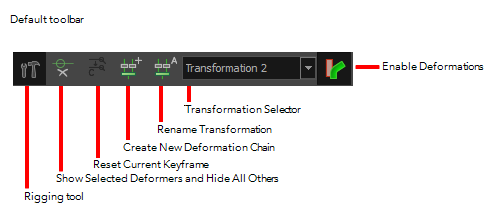
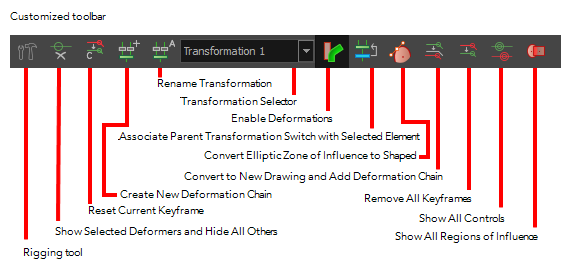
- Stacey Eberschlag
- Senior Solutions Specialist
- toonboom.com
Author
Time Estimated 5 mins
Difficulty Level Intermediate
Topics List
- Activity 1: Deformation Animation Overview
- Activity 2: About the Deformation toolbar
- Activity 3: Adding Curve Deformer to an Arm
- Activity 4: Adding Envelop Deformer to a Glove
- Activity 5: Adding Interior Sleeves
- Activity 6: Showing and Hiding Deformation Controls
- Activity 7: Posing a Gesture Animation
- Activity 8: Gesture Animation Timing