T-H20NEW-002-003
Harmony 20 has a multitude of workflow improvements designed to help you create quickly and effectively. Below is a list of all the workflow improvements added to Harmony 20.
Eyedropper in Colour Overrides
The Colour-Override node now has eyedroppers that allow you to select a colour or a pencil texture from the Camera or Drawing view. The eyedroppers can be found in the Colour-Override Layer Properties in the Colours section.
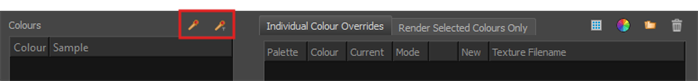
Quick Ease In/Out for keyframes
New commands and toolbar buttons allow you to quickly set ease in and ease out of keyframes selected in the Timeline. Depending on the selected button, it will set your eases to 33% on one or both sides.
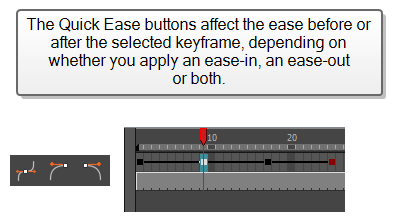
Other Workflow Improvements
Other workflow improvements made in Harmony 20 include shortcuts displayed in tooltips, and the ability to filter lists by typing.