- Modules
- Hand-Drawn Effect Workspace
- Creating Workspaces
Creating Workspaces
T-HFND-003-016
You can create new workspaces through the Workspace Manager dialog box.
How to create a new workspace
- Do one of the following:
- In the Workspace toolbar, click the
button.
- From the top menu, select Windows > Workspace > Workspace Manager.
- In the Available Workspaces list, select an existing workspace.
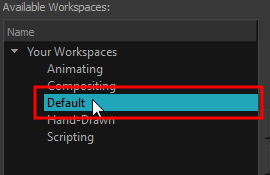
- At the bottom of the Available Workspaces list, click the Add
 button to add a workspace.
button to add a workspace.
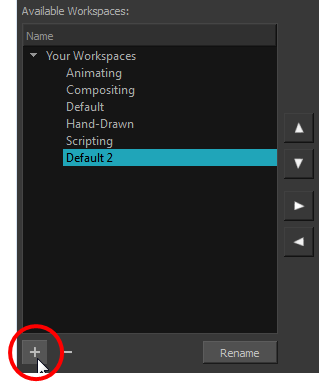
- Select the new workspace that was created. Click Rename and give it a new name.
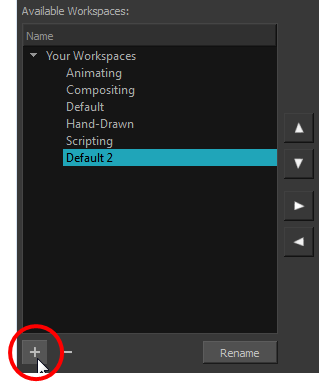
- Select the new workspace and click the Right Arrow
 button to move it to the Workspace toolbar.
button to move it to the Workspace toolbar.
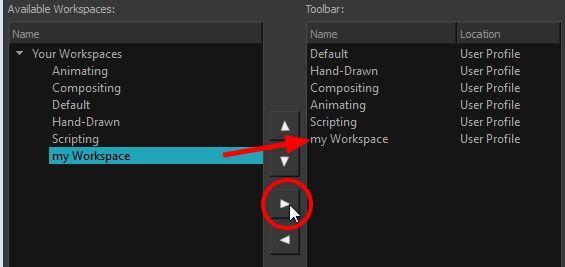
- Click OK.
Next Topic
About Views
Time Estimated 10 mins
Difficulty Level Beginner