- Modules
- Harmony Scripting Resources
- Debugging Qt Scripts
Debugging Qt Scripts
T-HSCP-001-003
You can use the Debug command in the Script Editor to troubleshoot errors and problems in your scripts.
How to troubleshoot errors in your script
- In the File list, select the script containing the function to debug.
- Do one of the following:
- From the Script Editor toolbar, click the Debug
button.
- From the Script Editor menu, select Play/Debug > Debug.
A window opens listing the scripts and functions available.
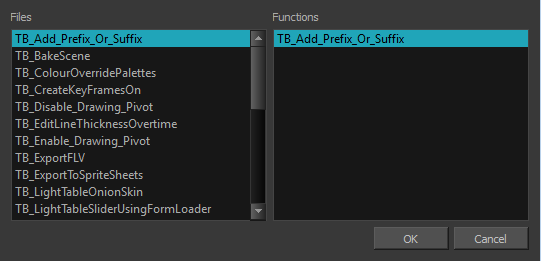
- In the Functions column, select the function to debug and click OK.
The Qt Script Debugger opens.
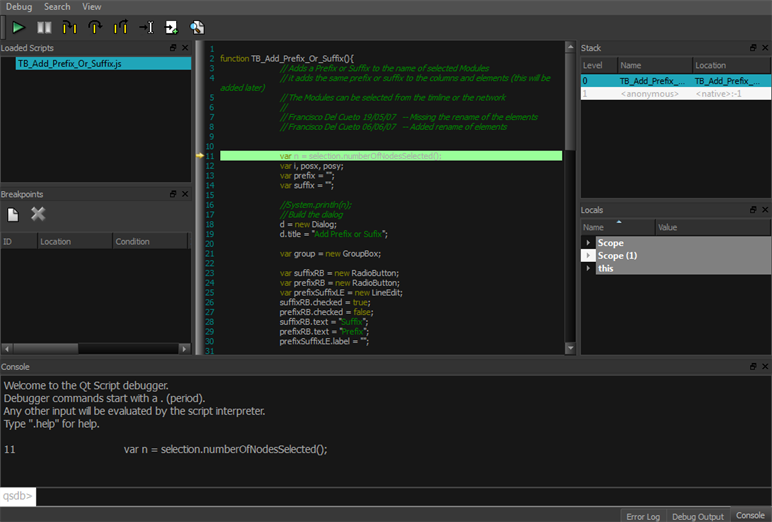
Next Topic
Importing Scripts
Time Estimated 20 mins
Difficulty Level Advanced