- Modules
- Head Turn Animation
- Coordinate Toolbar
Coordinate Toolbar
T-ANIMCO2-001-001
The Coordinate toolbar displays parameters of keyframes or control points in the Camera
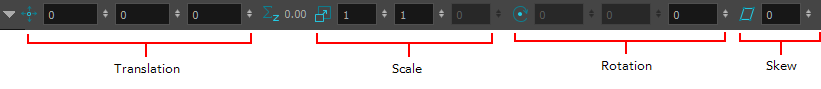
For tasks related to this toolbar, see Coordinates and Control Points View.
The Coordinate toolbar is quite useful for quickly scaling up or down (value 0) your selection. You may want to hide something for a range of frames and scaling it down to zero and back up to 1 is quite handy.
How to access the Coordinate toolbar
- Select Windows > Toolbars > Coordinate.
| Parameter | Description |
Translation | The translation fields display the X, Y and Z translation values of the selected layer. You can enter precise values to set the first frame and last frame position of a layer. By default the Z value field is disabled. It will automatically become active when the 3D option is enabled. |
Scale | The scale fields display the X, Y and Z scaling values of the selected layer. You can enter precise values to set the first frame and last frame size of a layer. By default the Z value field is disabled. It will automatically become active when the 3D option is enabled. |
Rotation | The rotation fields display the X, Y and Z rotation values of the selected layer. You can enter precise values to set the first frame and last frame rotation of a layer. By default the Z value field is disabled. It will automatically become active when the 3D option is enabled. |
Skew | The skew field displays skew value of the selected object. You can enter a precise value to set the skew of the object. |
Time Estimated 5 mins
Difficulty Level Intermediate