- Modules
- How to Build an Animatic
- How to Add Sound
How to Add Sound
T-STRIAL-003-006
In this tutorial, you will learn how to add audio tracks to your project, import sound files and even record sound.
How to add an audio track
- Do one of the following:
- Select Sound > New AudioTrack.
- In the Timeline view, right-click the area below the thumbnails and select New AudioTrack.
- In the Sound toolbar, click the New Audio Track
button.
Once you add a new audio track, you are ready to import a sound.
How to record sound
- In the Timeline view, add a new audio track if needed.
- Position the play head at the frame you want your recording to begin and select the audio track you want to record your sound guide in.
- Select File > Import > Record Sound.
The Record Sound dialog box opens.
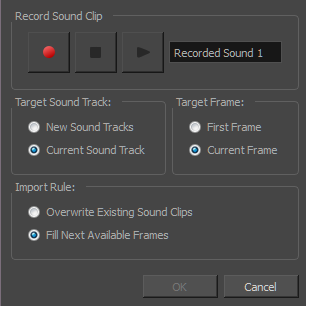
- Set the target sound track, target frame and import rule. Click OK.
- Click the Record
 button to start the recording.
button to start the recording.
NOTE: If needed, you can refer to the first-project.sboard project.
Author
Sherm Cohen
Storyboard Artist
storyboardsecrets.com
Time Estimated 10 mins
Difficulty Level Beginner