- Modules
- Importing Content with Harmony Essentials
- Activity 1: Importing a Background and Sound File
Activity 1: Importing a Background and Sound File
T-HFND-007-011
In this activity, you will practice importing a multi-layer PSD background and a sound file. Use the provided sample material and the knowledge acquired in this module to complete the steps.
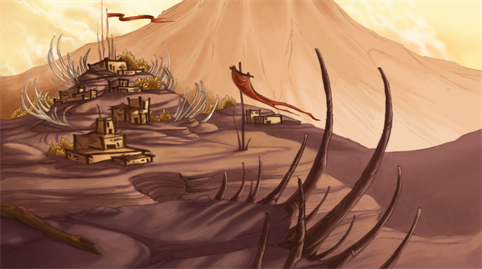
Material
- MO-HFND-007/files/background-world.psd
- MO-HFND-007/files/wind.mp3
- MO-HFND-007/MO-HFND-007-Library/01-background-import.tpl
- MO-HFND-007/MO-HFND-007-Library/02-wind-sound-file.tpl
- MO-HFND-007/MO-HFND-007-Library/03-background-and-sound.tpl
How to import your background and sound file
- Create a new Harmony project and name it: deserted_world. Make sure to select the HDTV_1080p24 resolution.
- Select Scene > Scene Length and set the number of frames to 200 and click OK.
- Select File > Import > Images.
- Browse for the files/background-world.psd file included with this module. Do not vectorize the image, simply import it as an original bitmap.
- Click OK to import the file.
- In the Multilayer Image Import Settings dialog box, select the Separated Layer creation option and click OK.
NOTE: In the Timeline view, select the last cell of each background layer and select Extend Exposure to extend the background until the end of the scene. Also, if you have issues with any of the previous steps, simply import the 01-background-import.tpl template from the Library to the Camera view.
- Select File > Import > Sound.
- Browse for the files/wind.mp3 file included with this module. Click Open to import the file.
NOTE: If you have issues with any of the previous steps, simply import the 02-wind-sound-file.tpl template from the Library to the Camera view.
- In the Playback toolbar, enable the Sound button and press Play to playback the sound.
- Save your project.
Your project should now look like this.
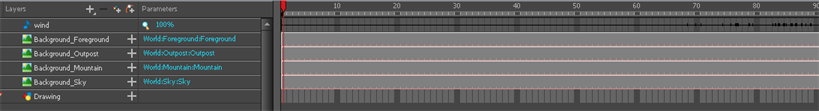
NOTE: If you have issues with any of the previous steps, simply import the 03-background-and-sound.tpl template from the Library to the Camera view.
Time Estimated 30 mins
Difficulty Level Beginner
Topics List
- About Bitmap Image Import
- Importing Bitmap Images
- Importing PSD Files as Separate Layers
- Changing the Bitmap Image Quality
- About Vector Image Import
- Importing AI and PDF Files
- Setting the Scene Length
- Extending a Single Exposure
- Importing a Sound File
- Playing Sound
- Activity 1: Importing a Background and Sound File