- Modules
- Importing Content with Harmony Advanced
- Setting the Scene Length
Setting the Scene Length
T-HFND-007-007
You can set the scene length by adding the right number of frames to your scene. You can set the global scene length from the top menu.
How to set the scene length
- Select Scene > Scene Length.
The Set Scene Length dialog box opens.
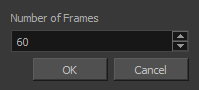
- In the Number of Frames field, enter the number of frames needed.
Next Topic
Extending a Single Exposure
Time Estimated 5 mins
Difficulty Level Beginner
Topics List
- About Bitmap Image Import
- Importing Bitmap Images
- Importing PSD Files as Separate Layers
- Changing the Bitmap Image Quality
- About Vector Image Import
- Importing AI and PDF Files
- Setting the Scene Length
- Extending a Single Exposure
- Importing a Sound File
- Playing Sound
- Activity 1: Importing a Background and Sound File