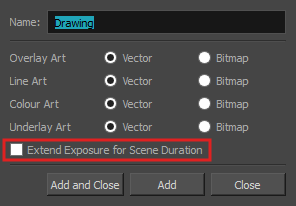T-H21NEW-005-001
The following are Timeline improvements added in Harmony 21. These improvements are designed to make workflow more efficient.
| Feature | Description |
|---|---|
| Extend Exposure for Scene Duration |
A new option named Extend Exposure for Scene Duration has been added to the Add Drawing Layer dialog. This new option allows you to quickly create and extend a new drawing exposure in a single step when adding a new drawing layer.
|
| Reorder Sound Layers | Sound layers can now be reordered by dragging and dropping them within the sound layer section of the Timeline. |
| Locking Sound Layers | A lock button is now available on sound layers in the Timeline to prevent accidental timing modifications to audio tracks |
| Renaming Sound Layers | Sound layers can now be renamed directly from the Timeline, by double-clicking on the name. |