- Modules
- Layers with Harmony Essentials
- Renaming Drawings
Renaming Drawings
T-HFND-005-003
To rename a drawing, you need to select the drawing cell and use the Rename Drawing command.
You can also rename a series of drawings relative to their frame position, which is useful in hand-drawn animation.
How to rename a drawing
- In the Timeline or Xsheet view, select the drawing to rename.
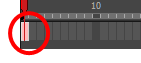
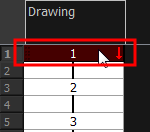
- Do one of the following:
- Right-click and select Drawings > Rename Drawing.
- In the Timeline toolbar, click the Rename Drawing
button (you may have to customize the toolbar to display it).
- Press Ctrl + D (Windows/Linux) or ⌘ + D (Mac OS X).
The Rename Drawing dialog box opens.
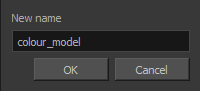
- In the New Name field, type in the new drawing name.
Next Topic
Deleting Layers
Time Estimated 10 mins
Difficulty Level Beginner