- Modules
- Layers with Harmony Essentials
- Ordering Layers in the Timeline View
Ordering Layers in the Timeline View
T-HFND-005-006
In the Timeline view, the layer positioned at the top will be displayed in front and the ones below will be displayed behind. If you have multiple views, you should order your layers based on the most common view, which is generally the three-quarter front.
How to order layers
- In the Timeline view, drag a layer to reorder it and drop it between other layers.
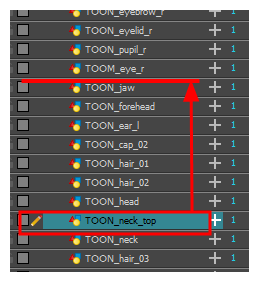
If you drop it on a layer, it will create a parent hierarchy, so make sure to drop it between layers.
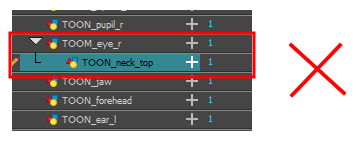
Next Topic
About Nudging Backwards and Forwards
Time Estimated 5 mins
Difficulty Level Beginner
Topics List
- About Layers
- Adding Layers
- Renaming Drawings
- Deleting Layers
- About Ordering Layers
- Ordering Layers in the Timeline View
- About Nudging Backwards and Forwards
- Nudging Layers
- Showing or Hiding Layers