- Modules
- Layers with Harmony Essentials
- About Nudging Backwards and Forwards
About Nudging Backwards and Forwards
T-HFND-005-008
If you created a hierarchy on your arms, legs or other body parts, it is possible that you will want a part, such as the hand, to appear in front of its parent. Yet, if you move the hand layer above the arm layer, you will break the hierarchy. To reorder a layer rigged in a hierarchy, nudge it backwards or forwards on the z-axis.
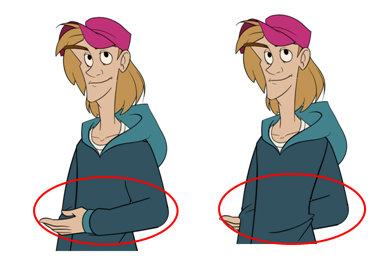
NOTE: You will do the same for the layers that are not in the right order on the extra views. Do not place the drawing on another layer. You want to keep all your drawings of the body parts in the same layers like a box containing all of the hands or all of the shoes.
Harmony allows you to move your elements in three dimensions:
- Up and down (Y-axis)
- Left and right (X-axis)
- Backwards and forwards (Z-axis)
Time Estimated 5 mins
Difficulty Level Beginner
Topics List
- About Layers
- Adding Layers
- Renaming Drawings
- Deleting Layers
- About Ordering Layers
- Ordering Layers in the Timeline View
- About Nudging Backwards and Forwards
- Nudging Layers
- Showing or Hiding Layers