- Modules
- Layers with Harmony Essentials
- About Ordering Layers
About Ordering Layers
T-HFND-005-005
At this point, it is possible that your character's pieces may show up in the wrong order.
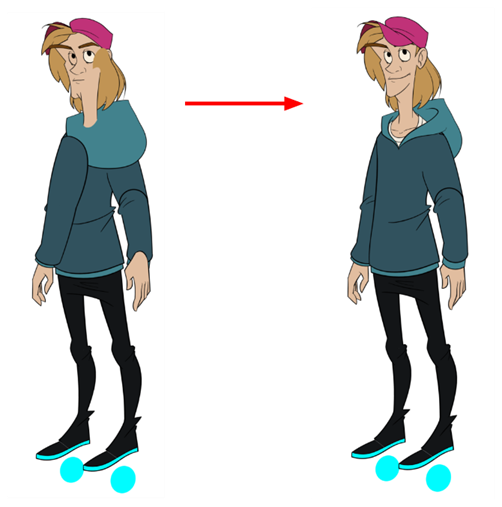
There are several ways to fix this. First, you can reorder your layers by dragging them to a higher or lower level in the Timeline view. The top layer is displayed in front of the others and the bottom one is displayed behind. Second, you can use the Z-axis nudging (forward and backward) if you have extra views included in the same layers (front, three-quarter, back, etc.).
Time Estimated 5 mins
Difficulty Level Beginner