- Modules
- Layout Posing Library
- Creating Templates
Creating Templates
T-ANIMPA-003-010
NOTE: If you are creating a template from a character rig master template, you should collapse everything inside a master peg and put a keyframe on the first frame before creating the template.
How to create a template from the Timeline view
- In the Timeline view, select some cells or layers.
You can create a template from a whole hierarchy of layers by collapsing the hierarchy and selecting its root layer. This can be useful for creating templates based on character rigs or scene backgrounds.
- In the Library view, select a folder to store the template. By default, you will have a library named Harmony Premium Library , which is stored on your computer, in the Toon Boom Harmony Premium Library subfolder of your Documents folder.
- If the library folder is locked
 , right-click and select Right to Modify.
, right-click and select Right to Modify.
- Drag the selection to the chosen library folder.
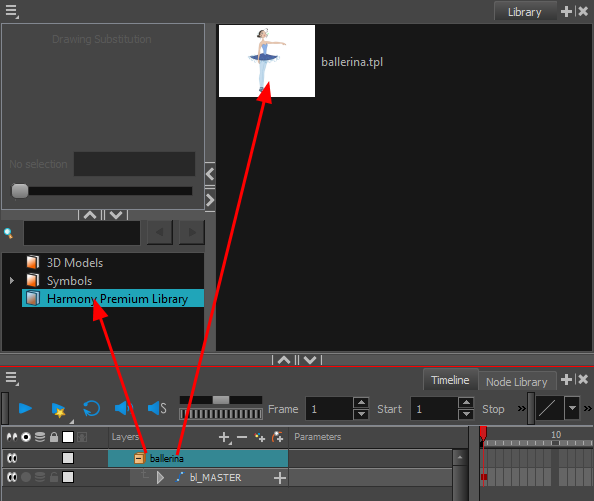
- In the Rename dialog box, give the new template a name.
- Click OK.
Time Estimated 10 mins
Difficulty Level Beginner