- Modules
- Layout Posing Library
- Opening Libraries
Opening Libraries
T-LAY-005-002
How to open a library
- In the Library View menu, select Folders > Open Library.
The Browser window opens.
- Browse to the location of the library folder.
- Select the folder and click OK.
The new library appears in the Library Folders section.
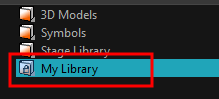
Next Topic
Creating Folders
Time Estimated 5 mins
Difficulty Level Beginner