- Modules
- Lip-Sync Animation
- Activity 1: Creating a Mouth Chart
Activity 1: Creating a Mouth Chart
T-EXC-005-005
For the two following activities, you will make a small animation with a character talking. Start planning right away. You will need a small scene with a short dialogue. It should not be more than 6 seconds in length. A simple sentence will do.
This also means you will require a character design and a mouth chart for this character.
Material
You can download the provided sample material for this module and use the following templates to use as a reference to compare with your final sketch. Don't forget to unzip (uncompress) the files before placing them in your library.
- MO-EXC-005/01-mouth-chart.tpl
- MO-EXC-005/02-mouth-chart-2.tpl
How to create a mouth chart
- Start Harmony.
- In the Welcome screen, name your project: Mouth_Chart.
- In the Timeline, click the Add Element
 button and select Drawing. Name the layer: Mouth_Chart.
button and select Drawing. Name the layer: Mouth_Chart.
- With the Brush
 tool, draw the 3/4 head of your character, without the mouth.
tool, draw the 3/4 head of your character, without the mouth.


- Now click the Paste
 button to create a new head sketch. Drag it to the appropriate position on the model sheet.
button to create a new head sketch. Drag it to the appropriate position on the model sheet.
- Do this at least six more times for an eight-head mouth chart. You can do more if you think you will need more mouth references.

- Use the Brush
 tool to sketch the mouths for each head shot.
tool to sketch the mouths for each head shot.
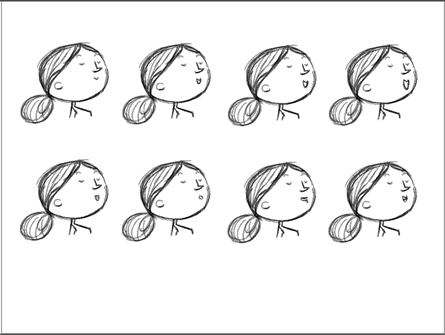
- Once all your mouths are done, you are ready to clean up. Create a new Drawing layer by clicking the Add Element
 button and selecting Drawing. Name the layer: Mouth_Chart_Cleanup.
button and selecting Drawing. Name the layer: Mouth_Chart_Cleanup.
- Use the Brush
 tool to clean up one of the heads without the mouth again.
tool to clean up one of the heads without the mouth again.

- As in steps 5 and 6, select the cleaned up head, and copy
 and paste
and paste  it multiple times. Then, place them on your model sheet using the Select
it multiple times. Then, place them on your model sheet using the Select  Tool.
Tool.
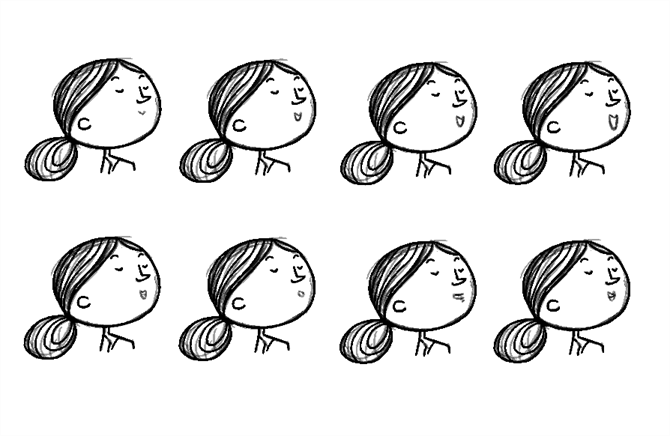
- Use the Brush
 tool to finish cleaning up all the mouths. Then use the Paint Bucket
tool to finish cleaning up all the mouths. Then use the Paint Bucket  tool to colour the mouth chart.
tool to colour the mouth chart.

- Save
 your project.
your project.
NOTE: If you have issues with the previous steps, import the 01-mouth-chart.tpl or 02-mouth-chart-2.tpl template.
Time Estimated 20 mins
Difficulty Level Beginner
Topics List
- Visual Breakdown
- Phrasing and Lip-syncing
- Mouth Charts
- Understanding the Way We Speak
- Activity 1: Creating a Mouth Chart
- Activity 2: Breakdown and Lip-sync
- Activity 3: Animating a Dialogue (Optional)