- Modules
- Master Controllers Script Samples
- Interpolation Grid Script Dialog Box
Interpolation Grid Script Dialog Box
T-HSCP-003-006
The Interpolation Grid script includes many useful features such as filtering unmodified attributes, setting up the grid, and creating the Master Controller node.
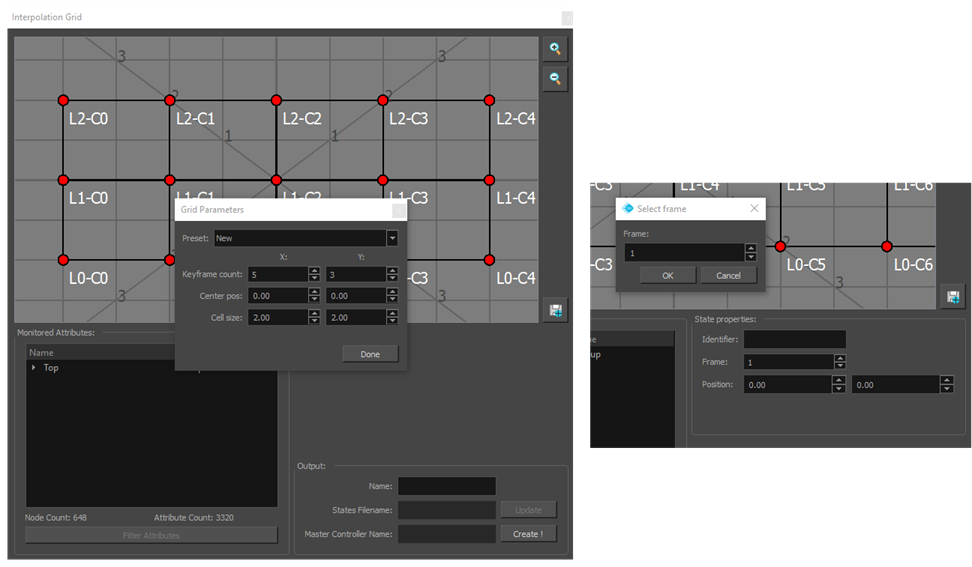
| Parameter | Description |
| Grid | |
| Grid Area | Allows to set the interpolation grid and input a frame number for each pose. |
| Zoom in and Zoom out |
Allows to zoom in and out of the grid. You can also hold down the Spacebar to pan around the grid area. |
| Select Frame | Inputs the frame number to associate with the selected anchor point (pose). Double-click on an anchor point to open the dialog box. |
| Save Preset | Saves the grid parameters as a preset for later use. |
| Monitored Attributes | |
| Attribute List | Lists all the attributes (deformers, pegs, functions, etc.) selected when launching the interface script. |
| Node Count | Number of nodes (peg, deformer, etc.) to be included in the master controller scripts. |
| Attribute Count | Number of attributes (functions) to be included in the master controller scripts. |
| Filter Attributes | Once the grid setup is completed, click on this button to remove any unaffected attribute from the list to optimize the process and load time. |
| State Properties | |
| Identifier | Allows to input a custom label for each anchor point (pose) in the grid. |
| Frame | Displays the frame number associated with the selected anchor point (pose). You can change the frame number after it has been added. |
| Position (X, Y) | Allows to enter X and Y values to position the widget (2Dpoint) in the Camera view based on the 12-field grid. |
| Grid Parameters | |
| Keyframe Count (X, Y) | The number of rows and columns for the grid. The product (total) generally corresponds to the number of poses to input. |
| Center Pos (X, Y Position) | The coordinates to center the overall grid. |
| Cell Size | The initial cell size in fields for each cell in the grid. |
| Output | |
| Name | Allows you to enter the name for the Master Controller node that will be created at the end of the process. |
| States Filename |
Displays the name of the corresponding states file name, based on the Master Controller node name. The attribute values of the associated poses are recorded in an external file. When the Master Controller node is created, the matching states file is created. |
| Master Controller Name | Displays the complete Master Controller node name including the mc_ prefix. |
Time Estimated 15 mins
Difficulty Level Advanced