- Modules
- Organizing and Troubleshooting the Node View
- Adding Backdrops to the Node View
Adding Backdrops to the Node View
T-COMP2-001-003
In this topic, you will learn how to add colourful backdrops in your Node view to clearly identify the different sections.
Material
To complete this topic, you will need the following from the sample material you downloaded:
- MO-COMP2-001/Nodes_Setup
- MO-COMP2-001/Nodes_Setup_Final
Author
- Marc Fortin
- Senior Solutions Specialist
- toonboom.com
How to add a backdrop
- In the Node view, do one of the following:
- Select the nodes to include in the backdrop.
- Click anywhere in the Node view to deselect any selected items.
- From the Node View menu, select Insert > Backdrop.
If you selected nodes, a red backdrop displays around the nodes you selected.
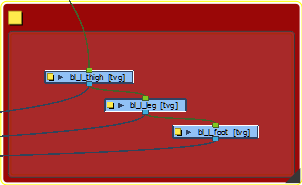
If you did not select anything, a red backdrop displays in the Node view.

Time Estimated 5 mins
Difficulty Level Intermediate