Creating Scenes
T-SBFND-005-003
When you create a new scene, it is usually added after a selected scene, but you can make the new scene appear before it. You can also create a new scene from a series of selected panels within a scene and then separate them as a new one.
How to create a new scene
- Do one of the following:
- In the Storyboard toolbar, click the Add Scene
 button.
button. - Select Storyboard > Create Scene.
- In the Storyboard toolbar, click the Add Scene
A new panel is created in the Timeline immediately after the current shot. The new panel is contained in a separate grey box.
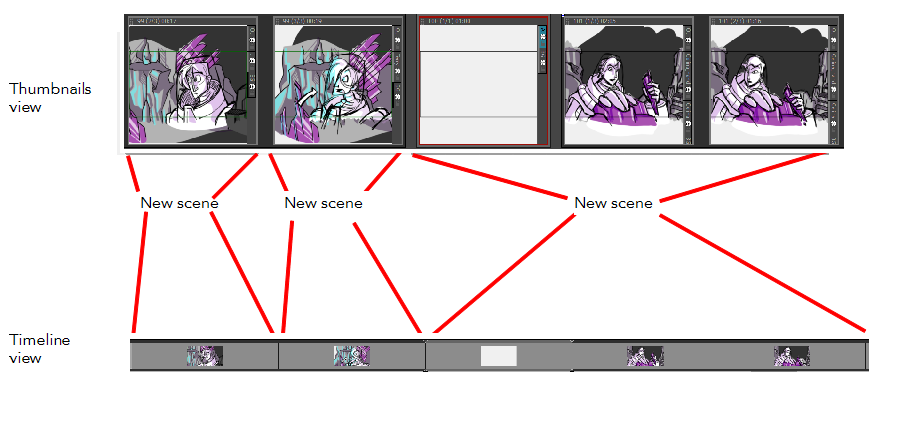
How to create a scene before the current scene
- Select Storyboard > New > New Scene Before.
A new scene containing a blank panel is added before the current scene.
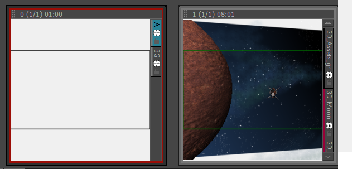
How to create a scene from a selection of panels
- In the Thumbnails or Timeline view, select one or more consecutive panels.

- Select Storyboard > New > New Scene from Selected Panels.
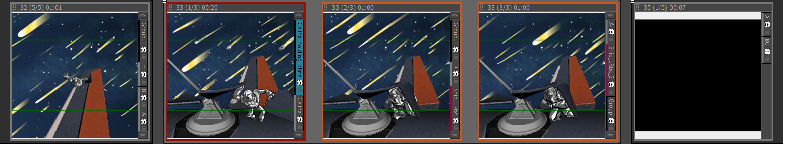
The selected panels are joined together within the scene.
Time Estimated 10 mins
Difficulty Level Beginner