Deleting Panels
T-SBFND-005-008
If there are panels you no longer need, you can simply delete them. Note that it is impossible to have an empty project as there is a minimum of one panel.
How to delete panels
- In the Thumbnails view, select one or more panels to delete.
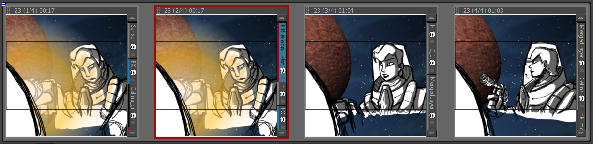
- Do one of the following:
- In the Storyboard toolbar, click the Delete Selected Panels
button.
- Select Edit > Delete Panel.
- Press Delete.
The selected panels are deleted from your storyboard.
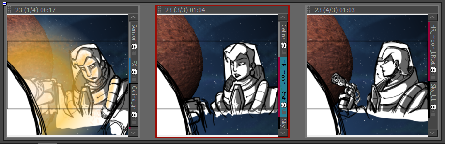
Time Estimated 5 mins
Difficulty Level Beginner