- Modules
- Project Creation with Harmony Essentials
- About Scene Settings
About Scene Settings
T-HFND-001-010
When you created your new scene, you set up the resolution and the alignment. However, if you want to change these initial settings later, you can do it using the Scene Settings dialog box. The different Scene Settings options are separated into four tabs.
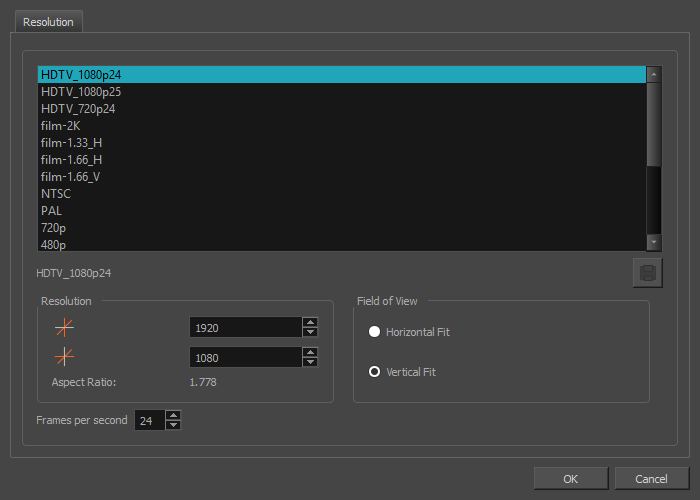
How to access the Scene Settings dialog box
- In the top menu, select Scene > Scene Settings.
The Scene Settings dialog box opens.
Next Topic
Saving Scenes
Time Estimated 5 mins
Difficulty Level Beginner