- Modules
- Project Creation with Harmony Advanced
- Setting the Scene Length
Setting the Scene Length
T-HFND-001-009
Once you have opened your scene, you can set its length.
How to set the scene length
- Select Scene > Scene Length.
The Set Scene Length dialog box opens.
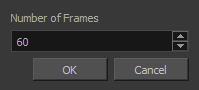
- In the Number of Frames field, enter the number of frames needed.
Time Estimated 5 mins
Difficulty Level Beginner