- Modules
- Rough Layout
- Creating Pencil Presets
Creating Pencil Presets
T-LAY-002-002
You can create your own custom pencil presets.
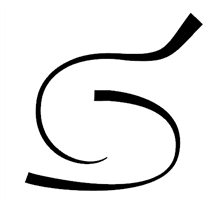
How to create a pencil preset
- In the Tools toolbar, select the Pencil
 , Line
, Line , Ellipse
, Ellipse , or Rectangle
, or Rectangle tool.
tool.
- In the Tool Properties view, click on the arrow button next to the stroke preview area to open the Pencil Properties dialog.
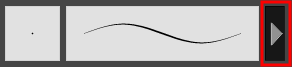
- Configure your brush to be exactly how you wish to use it in the future.
- In the Tool Properties view, click the New Brush
 button.
button.
The New Preset dialog box opens.
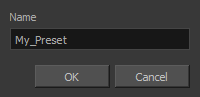
- Type in a name for your new pencil thickness stencil and click OK.
Next Topic
Creating Pencil Thickness Presets
Time Estimated 10 mins
Difficulty Level Beginner
Topics List
- Model View
- Loading Colour Models
- Flipping Between Models
- Importing QuickTime Movies
- Creating Pencil Presets
- Creating Pencil Thickness Presets
- About Art Layers
- Enabling the Overlay and Underlay Support
- Extending Previous Drawing Exposures
- Filling Empty Cells
- Activity 1: Importing Layout References
- Activity 2: Drawing a Rough Layout