- Modules
- Squash and Ease Keyframing
- Scaling with the Transform Tool
Scaling with the Transform Tool
T-HFND-008-007
You can scale a layer from its pivot using the Transform tool. You can temporarily reposition the pivot to scale from a different point.
How to scale a layer using the Transform tool
- In the Tools toolbar, enable or disable the Animate
 mode if you want to animate or not.
mode if you want to animate or not.
- In the Tools toolbar, select the Transform
 tool or press Shift + T.
tool or press Shift + T.
- In the Tool Properties view, make sure the Peg Selection Mode
 is deselected.
is deselected.
- In the Camera view, select a drawing layer and push or pull on the size, top, or corner control point. Hold down Shift to lock the selection's aspect ratio.
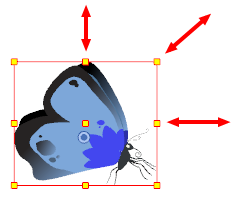
Time Estimated 5 mins
Difficulty Level Beginner