- Modules
- Storyboard Concepts
- Camera Moves
Camera Moves
T-SBFND-001-005
Camera moves are used to direct the audience to the important part of your scene. You can hide elements that you might not want them to know about right away. It can also give a whole new perspective on a scene or a situation by revealing an important part of your scene.
Zoom In
A zoom in occurs when the camera moves from a wider shot to a closer shot, such as from a medium shot to a close-up. Depending on the speed of the camera move, it can either bring a lot of action to a scene or slowly direct the audience to a specific detail in the scene.
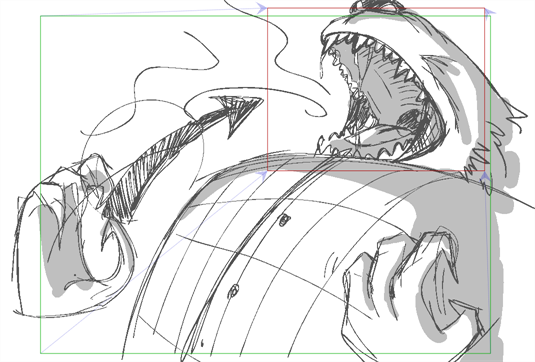
Zoom Out
A zoom out is the opposite of a zoom in. The camera moves from a closer shot to a wider shot, such as moving from a close-up to a medium shot. This type of move can be very fast or slow.
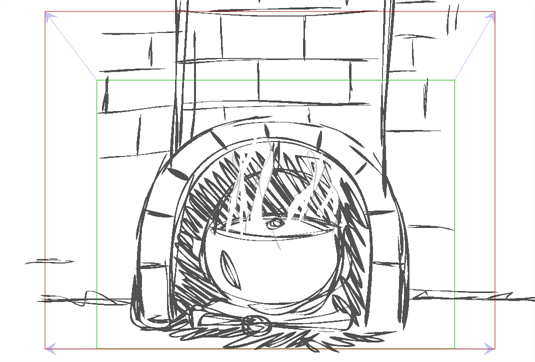
Pan
The pan shot is the horizontal or vertical movement of the camera. The pan is often used so your audience can experience a wide panorama that doesn’t fit in the camera frame.

Staging the Action
Staging is a term taken from theatre. It refers to placing the characters at the ideal position on the stage so the story events are clear. In animation and storyboarding, staging refers to trying out different arrangements on paper to find the best presentation for a scene, so it is clear and dynamic.
A great way to stage a scene is to create a simple illustration like the one shown above. An overview of the whole set will allow you do have a clear idea of what you should see in the panels you will later draw in your storyboard.

Time Estimated 10 mins
Difficulty Level Beginner