- Modules
- Walk-Cycle Animation with Harmony Advanced and Premium
- About Animating a Walk Cycle
About Animating a Walk Cycle
T-EXC-001-003
The first step in hand-drawn animation is to draw a rough sketch. This lets you create and test your animation. You can concentrate on the flow of movement without being concerned about the character’s details. You can focus on the details during the clean up process later on.

Once you have sketched your key poses, you should mark them in the Xsheet view, so you can keep your animation organized. Doing this helps you to rapidly determine which poses are keyframes, breakdowns or in-betweens.

When your main poses are done, you can complete the rough animation. You can do this by adding two drawings between each keyframe.

Here is an example of what your poses should look like.

Testing your animation is a crucial step. You will finally see the motion in the Camera view and decide if it is good or not.

Before testing the animation, set the exposure and reduce the scene length. The correct timing for this simple walk cycle example is a double exposure.
Asking someone to walk around is a great way to see all of the body parts that move with the feet and legs. Also, consider how the character’s state of mind and motivation affect the walk.
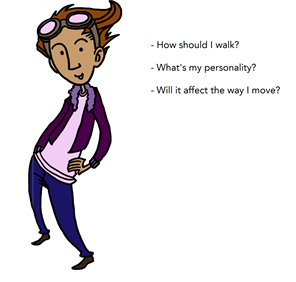
Time Estimated 10 mins
Difficulty Level Beginner