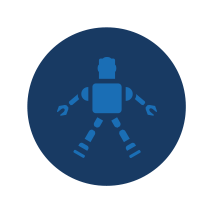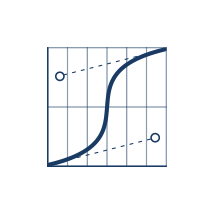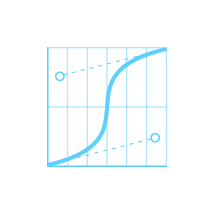Harmony Premium
Cut-out Animation 1 with Harmony Premium
This course takes you through the basic concepts for animating cut-out characters for production in Harmony Premium. You will also be introduced to basic rigging concepts.
6 Modules
12 hours 10 mins
Keyframing Animation with Harmony Premium
Learn about keyframes and changing the velocity and eases of your animations.
About Pegs
Adding Pegs
About Drawing Layers
About Layer Parameters
Setting Layer Parameters
Displaying Layer Parameters
About Keyframes
Adding Keyframes in the Timeline View
Deleting Keyframes
Animating with Keyframes
Switching Keyframe Types
About the Animate Mode
Activity 1: Keyframing
About Velocity
Setting Eases on Multiple Parameters
Activity 2: Easing
Activity 3: Large Easing
Activity 4: Small Easing
Activity 5: Overshooting
Squash and Ease Keyframing
Learn about squash and easing keyframes by creating a bouncing ball animation.
Hand and Prop Animation with Harmony Premium
Learn how to parent nodes and animate them together or independantly.
Activity 1: Assets Overview
Activity 2: Adding Parent Pegs
Activity 3: Adding a Master Peg
Activity 4: Setting Pivots
Activity 5: Cloning Drawing Layers
Activity 6: Connecting Duplicated Node to the Composite
Activity 7: Copying Artwork to Overlay Layer
Activity 8: Cutting Artwork Away
Activity 9: Overshoot Animation
Activity 10: Animation Easing
Activity 11: Setting Keyframes to Twos
Jointed Arm Animation
Learn how to animate a parented jointed arm.
Walk Cycle Rig
Learn how to create a simple rig for your walk cycle.
Walk Cycle Animation
Learn how to animate a walk cycle for the lower body.
Available in the following Journey(s):
Educational Curriculum - Harmony Premium
Cut-out Animator
Rigging Artist
Associate Certification Exam Preparation (Harmony Premium)