- Modules
- Camera Moves and Rack Focus
- Focus Multiplier Node
Focus Multiplier Node
T-COMP2-011-006A
The Focus Multiplier effect works with the Focus node. This node applies a blur to the selected layer, based on the blur radius in the Focus node.
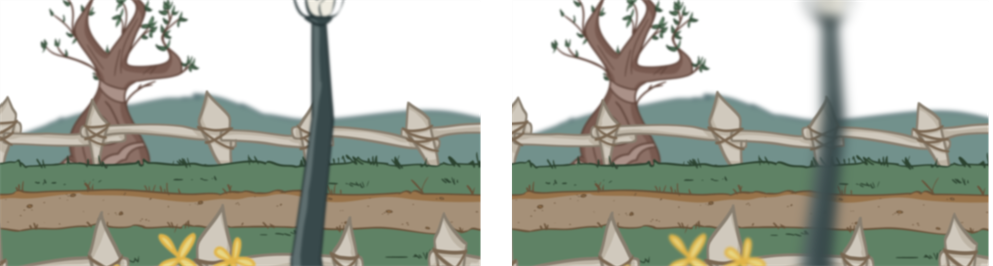
Use the Focus Multiplier node when you want to apply the focus to selected elements or when you need to apply the focus before doing more effects in a composite operation.
Refer to the following example to connect this effect:
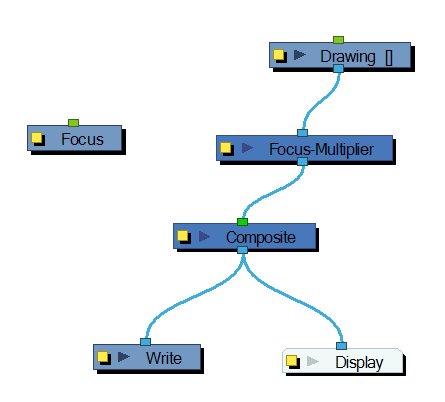
You must disable the Apply Focus option in the Composite node in order to apply the focus effect to the selected node only. If you do not disable that option, the focus effect will be calculated twice on the selected node.
Use the Focus Multiplier editor to multiply the Focus Radius by a selected value. You can enter a static value in the Multiplier field or attach it to a function curve.
Properties
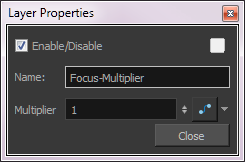
| Parameter | Description |
| Name | Allows you to enter a name for the node. |
| Multiplier | This is the value by which the normal focus radius value is multiplied. |
Time Estimated 5 mins
Difficulty Level Intermediate
Topics List
- Adding Camera Peg and Layer Parameters
- Disabling the Default Separate Position for Pegs Preference
- Creating a Camera Move with Eases
- Adding Control Points
- Separating Layers to Create a Multiplane
- Focus Node
- Focus Multiplier Node
- Animating a Blur to Create a Rack Focus Effect
- Animating a Rack Focus on a Multiplane