- Modules
- Camera Moves for Layout Posing
- About Keyframes
About Keyframes
T-HFND-009-005
Interpolation is the computer-generated motion between two keyframes. Some animators and compositors like to create their own in-betweens, while others like to have the computer do it. Harmony has stop-motion (no interpolation) and motion keyframes (computer-generated interpolation).
In stop-motion keyframes, there is no computer-generated motion between two keyframes. The segment is constant or flat. The drawing remains still until the playback reaches the next keyframe, then the drawing pops to its new location.
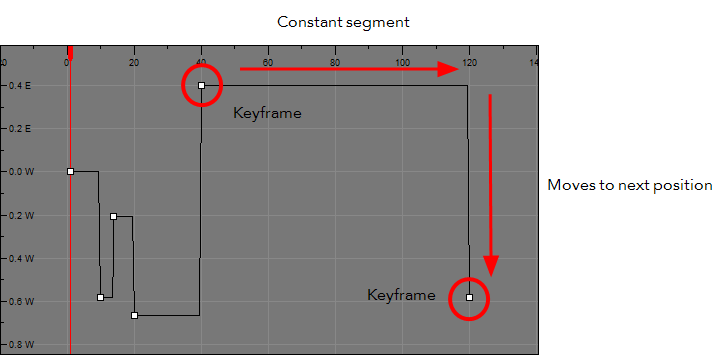
In motion keyframes, there is no automatic interpolation created between the selected point and the next one. The layer will maintain its position until the animation reaches the frame of the next point and will then jump to the new position. Deselect this option to generate interpolation and get the layer to progressively move to the next position.
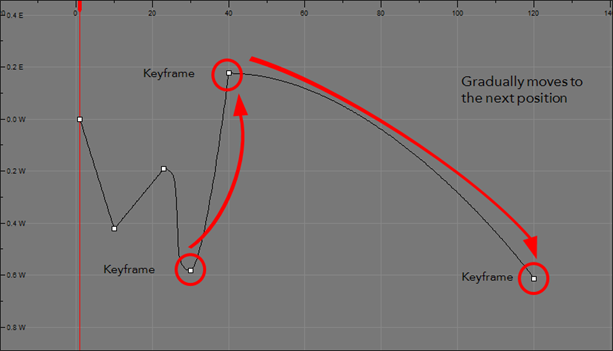
Time Estimated 5 mins
Difficulty Level Beginner
Topics List
- Adding a Camera
- Animating the Camera
- About Keyframes
- Creating Motion Keyframes
- About the Transform Tool
- About Advanced Animation Tools
- Using the Translate Tool
- Setting Up Multiplanes
- Activity 1: Creating a Posing Layer Motion
- Activity 2: Creating a Camera Move for Layout Posing
- Activity 3: Creating a Multiplane Layout Based on a Storyboard