T-H21NEW-002-003
The Cutter tool now has two gesture cutting modes available in the Tool Properties view. The usual Mouse Gesture Cutter mode is now the Single Line Cutter mode, and a Multiple Line Cutter mode has been added.
How to trim a single line with the Single Line Cutting Gesture mode
- In the Tools toolbar, select the Cutter
tool or press Alt + T.
- In the Tool Properties view, under the Cutter Tool Options, select the Lasso
.
- Select the Single Line Cutting Gesture Mode
.
- In the Camera Or the Drawing view, sweep the Cutter tool across the excess of a line you wish to trim.
- The line end disappears.
Before
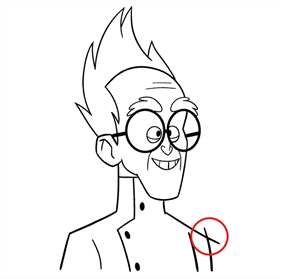
After
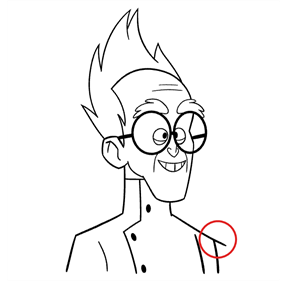
How to trim multiple lines with the Multiple Lines Cutting Gesture mode
-
In the Tools toolbar, select the Cutter
tool or press Alt + T.
-
In the Tool Properties view, under the Cutter Tool Options, select the Lasso
.
-
In the Tool Properties view, select the Multiple Lines Cutting Gesture Mode
.
-
In the Stage or Camera view, sweep the Cutter tool across the excess of the lines you wish to trim.
-
The line ends disappear.
Before
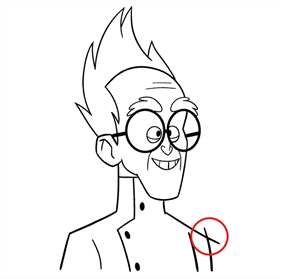
After
