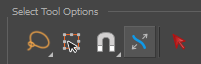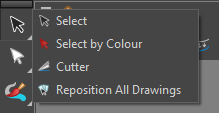T-H21NEW-002-005
Below is a list of general improvements made to the existing selection tools in Harmony 21.
| Feature | Description |
|---|---|
| Scale Pencil Line Thickness |
A new option named Scale Pencil Line Thickness has been added to the Select Tool Properties.
When enabled, the thickness of lines created with the Pencil tool, or any of the shape tools, will scale when using the Select tool to transform them. |
| Select by Colour Tool |
The Select by Colour tool is now directly accessible from the Tools toolbar and the Drawing Tools menu for faster workflow.
The ability to create a keyboard shortcut for this tool has also been added under the Drawing Mode category. |
| Deselecting Multiple Strokes | It is now possible to deselect multiple strokes from the selection when using the Select tool by holding down the shift + alt keys (shift + option on macOS). This allows you to quickly remove multiple strokes from a selection without having to click each of them individually. |