- Modules
- Exporting a Paperless Animation
- Adding Nodes
Adding Nodes
T-ANIMPA-012-002
Each node used to build a node system is available in the Node Library view as well as through the Insert menu in the Node view
How to add nodes from the Node Library
- Do one of the following:
- In the Node Library, select a node and drag it to the Node view.
- In the Node Library, select a node and press Enter/Return to add it to the Node view.
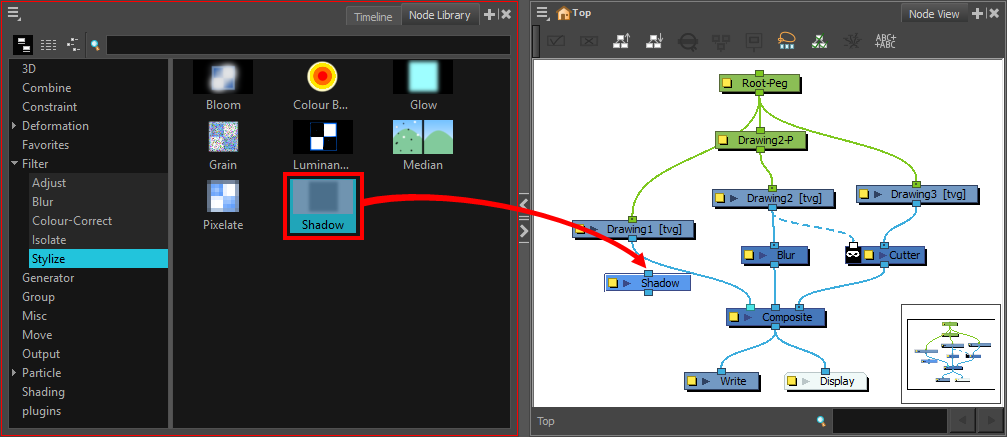
How to add nodes using the Insert menu
- Anywhere in the Node view, right-click and select Insert > the desired category > the desired node. The categories are the same as in the Node Library view.
- In the Node View menu, you can also select Insert > Effects > the desired category > the desired node.
The new node appear at the center of the visible Node view area.
Time Estimated 10 mins
Difficulty Level Intermediate