- Modules
- Keyframing Animation with Harmony Essentials
- Displaying Layer Parameters
Displaying Layer Parameters
T-ANIMCO-001-004
You can easily display the parameters for each layer in the Timeline view.
How to display the layer parameters in the Timeline view
- Do one of the following:
- In the Timeline’s left side, click a layer's Expand
button.
- In the Timeline view menu, select View > Show Functions.
- Press Alt + F.
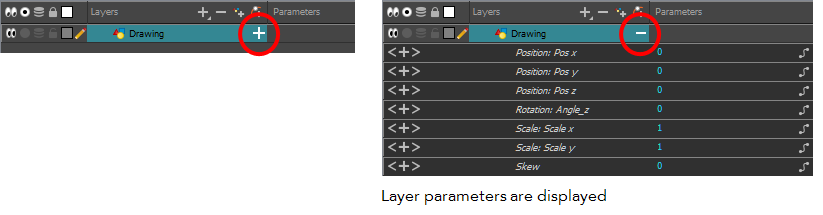
Time Estimated 5 mins
Difficulty Level Beginner
Topics List
- About Pegs
- Adding Pegs
- About Drawing Layers
- About Layer Parameters
- Setting Layer Parameters
- Displaying Layer Parameters
- About Keyframes
- Adding Keyframes in the Timeline View
- Deleting Keyframes
- Animating with Keyframes
- Switching Keyframe Types
- About the Animate Mode
- Activity 1: Keyframing
- About Velocity
- Setting Eases on Multiple Parameters
- Activity 2: Easing
- Activity 3: Large Easing
- Activity 4: Small Easing
- Activity 5: Overshooting